Create and Deploy Your First Smart Contract with Nahmii ChainIDE, Solidity, and MetaMask
Ethereum, with its smart contract capabilities, has been the go-to platform for decentralized applications. However, as the network grew, so did its limitations, such as scalability issues and high transaction fees. Nahmii, a layer-2 scaling solution for Ethereum, was developed to address these limitations.
Nahmii aims to provide fast and cheap transactions while maintaining the security and decentralization of the Ethereum network. With its 3.0 testnet release, Nahmii is introducing revolutionary features that will improve the user experience and performance.
Creating and Deploying Your First Smart Contract with Nahmii
ChainIDE is a cloud-based integrated development environment (IDE) that supports multiple blockchains, including Ethereum. It provides all the necessary modules, such as compiler, deployer, interaction, transaction analysis, etc., for creating full-stack dapps. Here's how to set it up and get started with Nahmii:
Setting up ChainIDE
Start by setting up ChainIDE, a user-friendly interface with built-in templates. It provides cloud storage and sandboxes to create your dApps.
Adding Nahmii Network to MetaMask
To interact with Nahmii, you need to add the Nahmii Testnet to your MetaMask wallet. Here's how:
Open MetaMask extension
Scroll down to networks
Click on “add network”
Scroll down and click on “add network manually”
In the form input, insert the following settings:
Network Name: Nahmii Testnet
ChainID: 4062
Symbol: ETH
Transferring Test Tokens
Before you can deploy your smart contract, you need test tokens on the Nahmii Testnet. You can transfer your test tokens from the Goerli Testnet to Nahmii using the Nahmii bridge.

Writing, Compiling, and Deploying Your Smart Contract
With ChainIDE, you can write your smart contract in Solidity language (Storage). Once you have written your smart contract, compile it and deploy it to the Nahmii Testnet.
Write down your smart contract using the ChainIDE editor panel. You have a choice to upload your local project, import from GitHub or use built-in templates too.
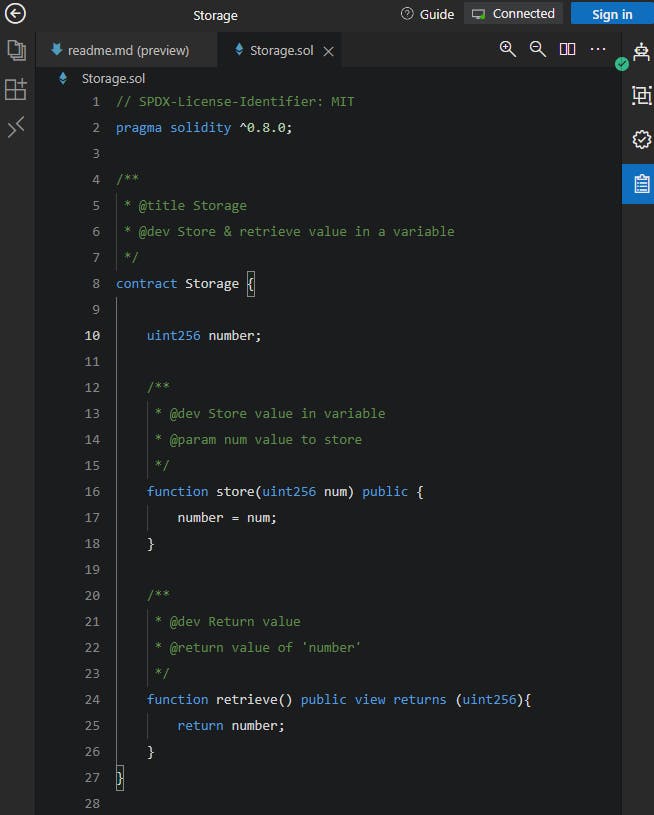
Once completed writing down your smart contract, it's time to compile it and get ABI and BYTE Code. BYTE CODE will be deployed to the Nahmii blockchain, and ABI (Application binary interface) will be used to interact with the deployed smart contract.

Deploy your compiled smart contract on Nahmii using ChainIDE's Deploy module.
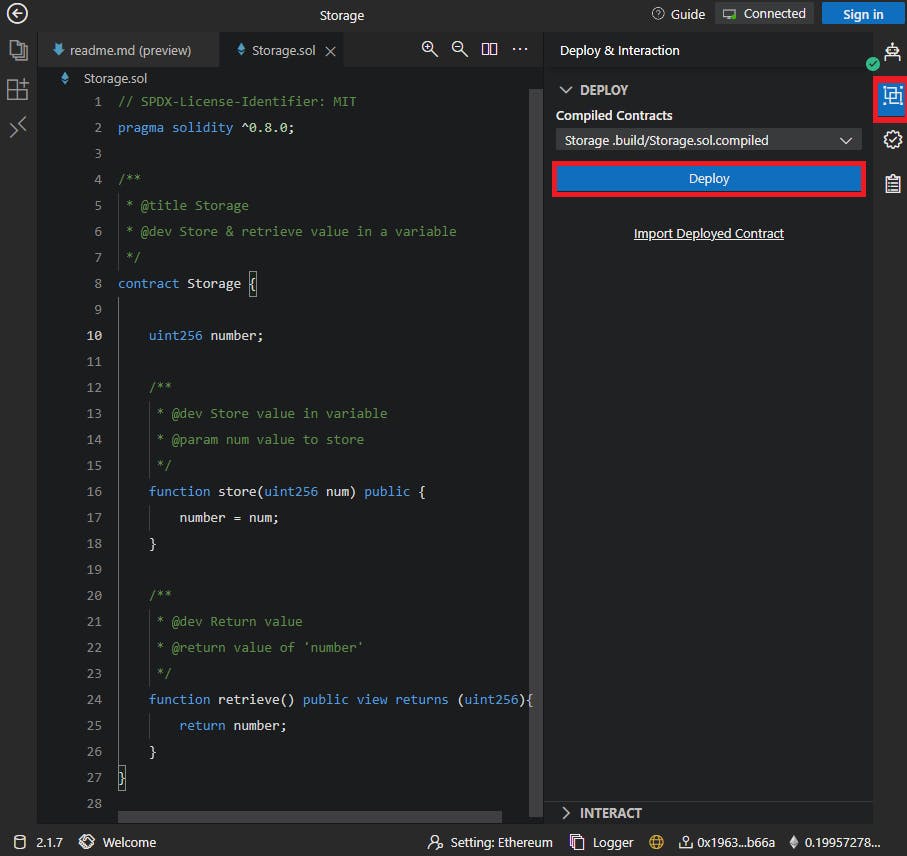
Interact with your deployed smart contract on Nahmii using ChainIDE "Interactact" module.

Analyzing Your Transactions
After deploying your smart contract, you can check your transactions using the ChainIDE transaction analysis module or Nahmii Explorer.
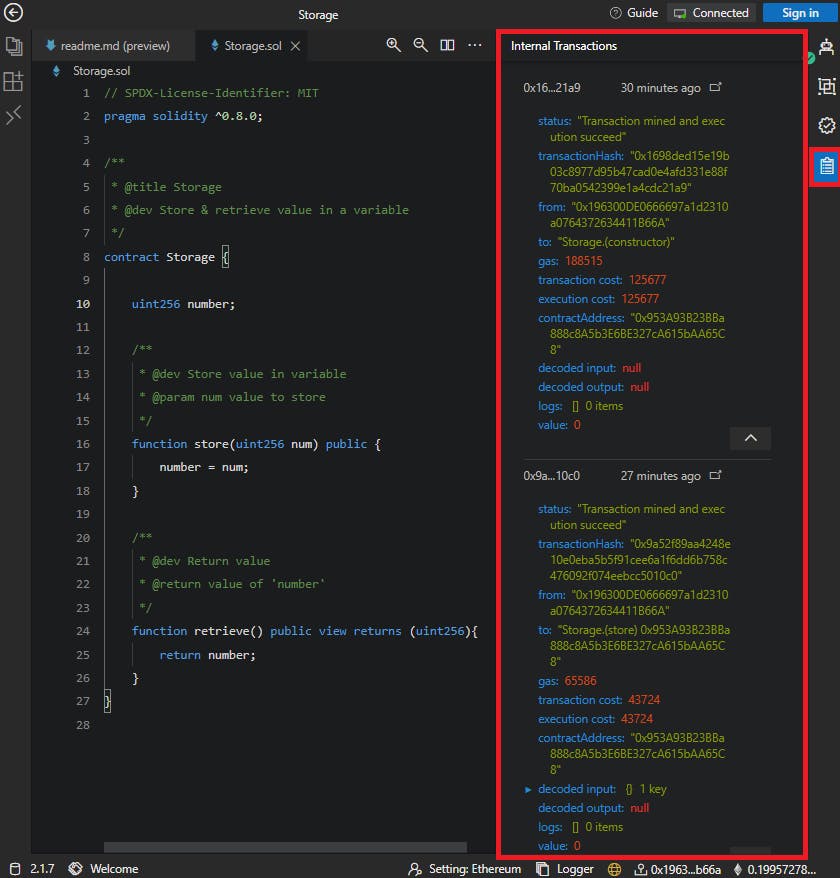
Analyze transactions using Nahmii Explorer

Conclusion
With Nahmii 3.0 testnet, Nahmii has introduced groundbreaking features that improve the user experience and performance. Using ChainIDE, developers can now easily create and deploy their smart contracts on the Nahmii Testnet. With Nahmii, the future of Ethereum looks bright!
If you get any questions, feel free to ask in the comment section. Thank you for reading.


